(no longer works) How to easily add uBlock origin to chrome in 2025!
Recently, Google made a decision that many people didn't like: it removed the ability to download the popular adblocker uBlock origin from the Chrome extensions store. In this article I will show you how you can add this extension back to Google Chrome.
- Go to: https://github.com/gorhill/uBlock
- Click on releases

- Scroll down to assets, then download the chromium zip.
Put the .zip file somewhere where you're sure you won't accidentally delete it (for me it's the desktop)
then unzip it thereOpen chrome's extension manager tab
- In the extension manager tab, cilck the developer mode switch on
- Click on the "load unpacked" button then pick the previously unzipped folder called "uBlock0.chromium"
(if your unzipped folder is called "uBlock0_1.64.0.chromium", then go in it and there should be the "uBlock0.chromium" folder)
- And that's it! You can now use uBlock in Google Chrome!





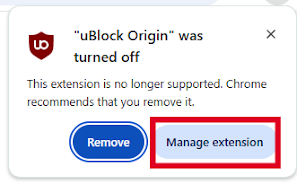


.webp)
Comments
Post a Comment